Building a Rock-Solid DR using Azure Site Recovery for your onpremises VMware environment
Author:
Amit Kumar
Published: February 27, 2024
4 minutes to read
In today’s digital world, downtime isn’t an option. Businesses rely on constant access to their data and applications. This is where disaster recovery (DR) solutions come in, acting as a safety net against unforeseen events like hardware failures, natural disasters, or even cyberattacks.
This blog post dives into building a DR solution for your on-premises VMware environment using Microsoft Azure.
Azure Site Recovery, a cloud-based DR solution, seamlessly integrates with your existing VMware vSphere environment. It establishes continuous replication of your virtual machines (VMs) to Azure, ensuring data is constantly backed up and readily available in the event of a disaster.
Benefits
- Reduced Downtime: Azure Site Recovery boasts rapid failover capabilities, allowing you to restore your VMs to Azure within minutes, minimizing downtime and ensuring business continuity.
- Cost-Effectiveness: Compared to traditional DR solutions, Azure offers a pay-as-you-go model, eliminating upfront hardware and software costs. You only pay for the storage to keep your Virtual machines data in the storage and when you failover your workload to Azure.
- Scalability: Azure’s vast cloud resources allow you to easily scale your DR solution up or down based on your evolving needs.
- Simplified Management: The centralized Azure portal streamlines the entire DR process, from initial configuration to failover and failback operations.
- Automated Failover: Azure Site Recovery provides businesses with automated failover capabilities that ensure that critical workloads and data are always available in the event of a disaster.
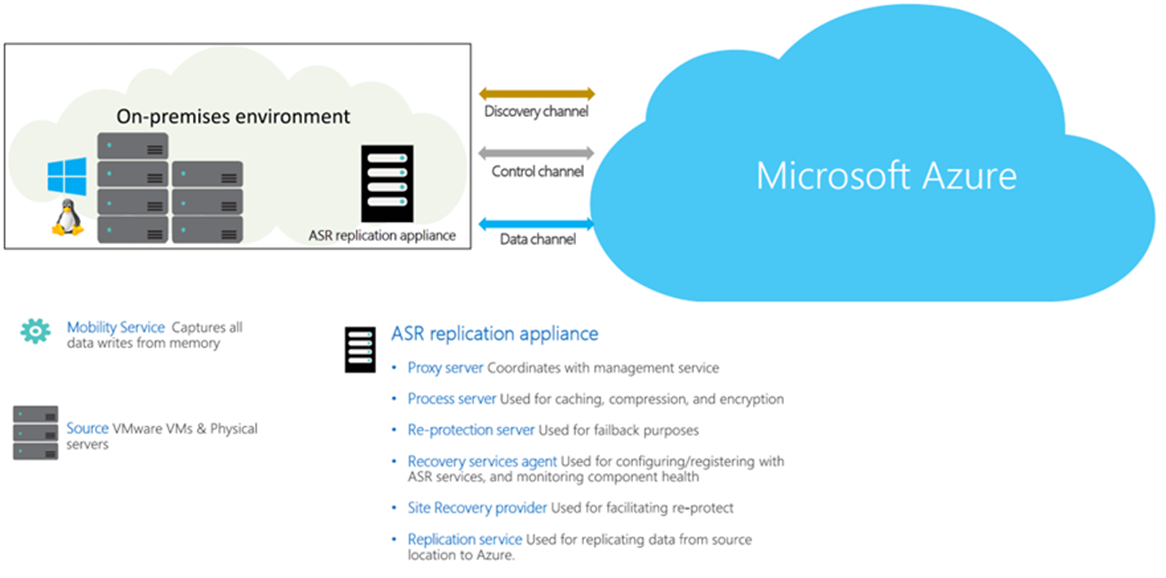
Pros
- Reduced complexity: Leverages existing VMware expertise and integrates seamlessly with Azure.
- Improved security: Azure’s robust security features ensure your data is safe and protected.
- Flexibility: Offers a range of recovery options, including point-in-time restores and failover testing.
Cons
- Network dependency: Reliable internet or azure express route/ vpn connectivity is crucial for successful replication and failover.
- Potential cost considerations: While cost-effective compared to traditional DR, Azure incurs ongoing operational costs.
How VMware to Azure Site Recovery works
Setting the Stage
- On-premises: You deploy an Azure Site Recovery replication appliance/ server to your VMware environment. This server acts as the central hub for communication and management.
- Azure: You set up a vault in Azure Site Recovery service. This vault acts as a secure repository for storing critical information about your VMs and their configuration.
Replication
- Mobility Agent Installation: A lightweight Mobility service agent is installed on each VM you want to protect. This agent captures data changes and sends them to the configuration server.
- Continuous Replication: The replication appliance/ server continuously transmits the captured data changes to Azure storage (managed disks). This ensures your VMs are always up-to-date in the cloud.
Failover: When Disaster Strikes
- Initiating Failover: In the event of a disaster, you initiate a failover process from the Azure portal. This triggers the creation of new Azure VMs based on the latest recovery point stored in Azure storage.
- Network Configuration: Based on the DR environment virtual network configuration, azure automatically configures the network settings for the newly created VMs, ensuring they are accessible within the Azure environment.
Back to Business: Failback
Once the crisis is over and your on-premises environment is operational again, you can initiate a failback process. This involves replicating the Azure VMs back to your on-premises VMware environment and performing a switchover.
To ensure that your DR environment meets your application Recovery Point Objective (RPO) and Recovery Time Objective (RTO), here are some additional points to keep in mind:
- Replication Frequency: You can configure the frequency of replication based on your RPO (Recovery Point Objective) - how much data loss you can tolerate.
- Recovery Points: Azure Site Recovery creates periodic snapshots of your VMs, allowing you to choose a specific point in time for recovery during a failover.
- DR Drill/ Testing: You can perform non-disruptive failover drills to test your DR plan and ensure everything works as expected.
Conclusion
Building a DR solution for your on-premises VMware environment with Azure Site Recovery offers a compelling option. It provides significant benefits like reduced downtime, cost-effectiveness, scalability, and simplified management. While network dependency and potential cost considerations are factors to keep in mind, the overall advantages outweigh the drawbacks for many businesses seeking a reliable and efficient DR strategy.